Product Maintenance - Reset Filters
If you find that you can't find particular products in the product maintenance screen you may need to reset the filters to default.
Method 1
Right click on any product within the Product Maintenance applet and select "Reset Filtering on Grid". This will remove any text filters you have in place.
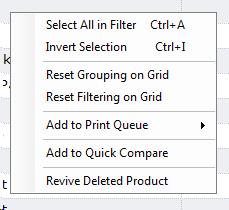
Method 2
- On the Product Maintenance applet select the "Show Filters" button.
- From the available list that appears double click "All (reset, no filter)" at the top of the list to remove any filters.
- To close the filter list click on the "Hide Filters" button.
All filters should now be removed.
Related Articles
Updating Products within the Product Maintenance (Cost Price)
In Total Control Premier there is functionality to allow changes to each product within your database. With a site selected, if you select the “General Databases” tab and choose the “Products” applet, it will load every product for that site. Simply ...Setup / Maintenance
From this screen, you can change the way Instant Loyalty behaves. From Instant Loyalty’s main menu select Setup/Maintenance. The following screen will be displayed:- General Getting Started Wizard Click on this option and the getting started wizard ...Cloud Product Maintenance
Product Maintenance Products represent the items you sell, whether you sell a product by pressing a button on the PoS screen, by entering a code, or by scanning with a barcode. All Products have a unique code number which is used to register sales ...Product Loyalty Points
In both the Desktop and Cloud version of Total Control Premier, a Product can be assigned Loyalty Points which, when used with a Loyalty Scheme that allows for Points specified on Products to be used, overrides the calculation for that particular ...Food Portal Pre-Order App - Password Reset defaults
Max number of resets per hour - 5 Delay between password reset requests (in minutes) - 10 Recovery link Expiration (in hours) - 2 Max amount of login failures before an account becomes locked out - 10 Lockout time before the account can be tried ...