Verifone P400 Ethernet Setup
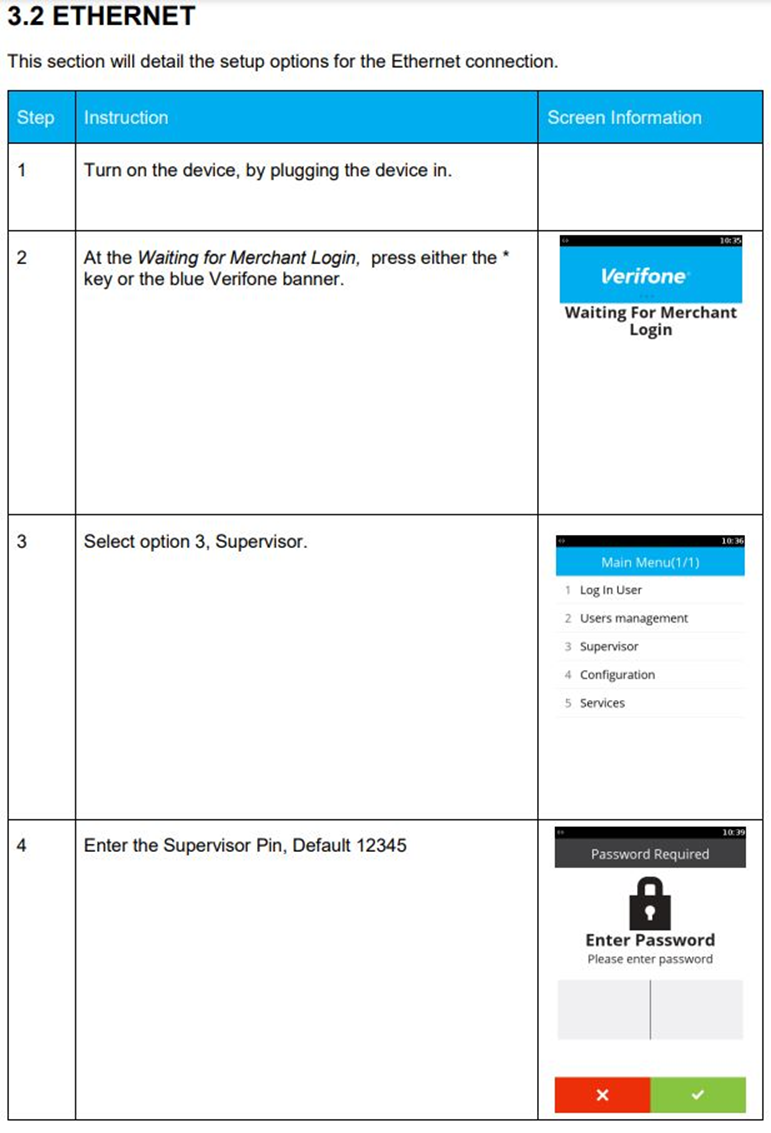
Related Articles
Verifone P400 Overview
Introduction The P400 terminals are part of the Engage range, which have been introduced by Verifone to replace the VX range, which by the end of 2020 will be retired and discontinued. No additional software is needed, as the terminals communicate ...
Verifone P400 GPoS Setup
GPoS Setup Peripheral Setup Open GPoS Utility Open Programming > System Tables > Peripherals Click or tap on Add , and give the Peripheral an appropriate name, eg “ Verifone ”, “ EFT ”, “ P400 ” etc Set the Peripheral Type to Verifone ...
Verifone P400 Troubleshooting
Check the Network Connection Check the Network Status 1. Press or touch the blue Verifone banner on the screen 2. Press 2 or touch Supervisor (this screenshot is from a non-integrated terminal, and shows Supervisor as option 3 due to the additional ...
Verifone VX680 Bluetooth Pairing Instructions
Please see below the bluetooth re-pair instructions: 1. Restart the terminal. To turn off, remove from the charging cradle and hold down the red Cancel button for approx 5 seconds. To turn on, hold down the green Enter button or place in to the ...
Verifone Status Page
A page displaying the current status of the Verifone service along with any known Service Notifications: https://www.verifone.com/en/uk/service-notifications